How to play Anatomy of a cod
Anatomy of a cod is an interactive simulation.
During this interactive experience, you will dissect two cod fish (one spawning, one not spawning) and record your findings in the data sheet.
The experience is broken down into four main sections which can be completed in any order. They are:
Rotate the cod in 3D
Measure the cod
Weigh the cod
Explore the inside of the cod

Before you begin:
You can use an internet browser on a computer or tablet to dissect the cod and record your findings.
You will dissect two cod caught in different reproductive phases (spawning and not-spawning).
Each section requires you to complete a task and record the information on the Data Sheet.

Step 1 - Get started
Click Get started to begin.
Click the volume button in the top right corner to mute or unmute the sound effects.

Click Continue.

Step 2 - Rotate the cod in 3D
Click and drag the mouse in any direction to turn the cod.

Step 3 - Measure the cod
Click the tape measure icon to move on to the next section.

Measuring the cod
Click and drag from the cod’s snout to its caudal fin (tail) to measure the length.

Recording your data
Click the clipboard icon to the right of the cod to open the Data Sheet.
Type to record the length measurement in the Data Sheet.
Click the right arrow next to the Data Sheet to return to the main page.

Step 4 - Weigh the cod
Click the weight icon to move on to the next section.

Weighing the cod
Drag the cod onto the scale.
The scale will give you a digital reading that you can enter into the Data Sheet.

Recording your data
Click the clipboard icon to the right of the cod to open the Data Sheet.
Type in the data to record the weight.
Click the right arrow next to the Data Sheet to return to the main page.

Step 5 - Explore the inside of the cod
Click the scalpel icon to move on to the next section.

Dissecting the cod
Drag the scalpel counter-clockwise along the dotted line to reveal the inside of the cod.

Exploring the cod's anatomy
The black dots are clickable hotpoints.
Click on a hotpoint to read a description of that part of the cod's anatomy.

Recording your data
Click the Data Sheet icon to the right of the cod to open the Data Sheet.
Record the visibility of the cod's eggs and the cod's liver weight.
Click Next Specimen to collect new data.

Step 6 - End the experience
Click I'm done collecting once you have collected data for 2 specimens.

Step 7 - Choose your next step
Click Go to activity to start your data analysis.
You can explore the relationships between a cod's body condition and the sustainability of the stock.

Click Start over to restart the experience.